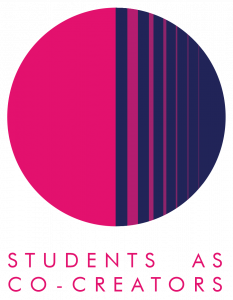
Curriculum Design Collaborations
The Curriculum Design Collaborations (CDC) strand is an opportunity for students to work in partnership with academic staff to develop an aspect of their course or module. This may include revising course materials, the syllabus, assessment content or guidelines, teaching style, the Blackboard site or handbooks.
What are the benefits of taking part?
A CDC project can lead to enhanced engagement and learning between students and staff. It is an opportunity for staff to collaborate with students to transform learning experiences, develop their practices and learn from each other.
“I found it a very valuable way of getting structured insight into how learners see some core aspects of my classes, and it was very useful indeed to get their feedback and suggestions” Graham Meikle, National Teaching Fellow and Professor of Communication and Digital Media
“Our student partners offered insights into the modules that helped shape our conversations with staff (in particular) in really productive ways” Kate Graham, Senior Lecturer in English Literature.
For students, it can be a form of active contribution to developing the style, content and format of their learning and teaching. This can lead to an increased sense of belonging, ownership of their learning, and commitment to engaging with their academic studies.
“Sooner or later, all students should do at least one curriculum design collaboration, it allows you to see the great work that is behind our modules” Carlotta Roveri, BA Digital Media and Communication Student.
Student participants who have conducted a CDC project have also highlighted it to be an opportunity for developing professional skills.
“Working in a CDC project has improved my learning, leadership, and team working skills” Lamis El Saafin, Foundation Law Student
At the end of the project, all participants are invited to a celebration and showcase event for a chance to present their work and receive formal recognition for their participation. Student partners are also awarded a £150 bursary.


How does the project work?
In order to participate this is what you need to do:
- Staff partners need to submit an application and recruit student partners
- The team attend a mandatory Introduction and Training Workshop
- Finalise a budget plan and *ethics application (*if applicable)
- Present the collaboration in a final report and as another artefact of the teams’ choice
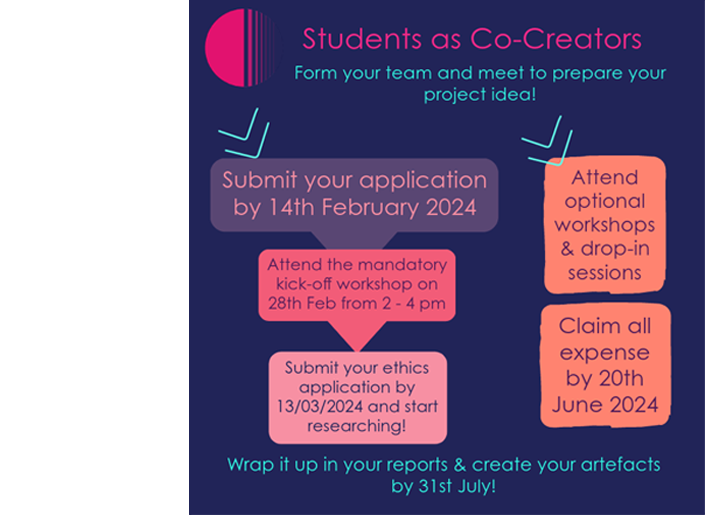
What support will my project get?

The student partnership team are available to address any queries you may have about your project. We can help you by discussing your project ideas, finding team partners and submitting an application. We will also support you through the process of your project in a number of other ways such as:
- Hosting workshops on the project process and planning, as well as report writing
- Funding – up to £500 for project costs, and possibly further funds for dissemination
- Providing templates and resources to help you with your ethics and budget application
- Providing guidelines for your final report
- Disseminating your findings within the institution and possibly beyond
What type of topic can I choose?
Applications are welcomed from any aspect of curriculum design. However, this academic year we are running a special stream and prioritising applications that address the issues of attainment and decolonising the curriculum.
How to apply
Submit your application here by 14 February 2024. Please refer to the Westminster Co-Creators Principles before you apply.

Need help?
If you have any questions, please contact the Student Partnership team at studentpartnership@westminster.ac.uk
If you are trying to figure out how to write a proposal, here are some samples for you to consult: